A Step by Step Guide to Building a Self Healing Pipeline with Ai

What Is a Self-Healing Pipeline?
In the world of end-to-end testing, UI changes are the bane of automation. A slight tweak in your button’s CSS class or a restructured DOM can send your CI jobs into an endless loop of red failures; often false alarms that sap your team’s confidence and waste valuable time.
A self-healing pipeline continuously adapts your tests to minor UI shifts, recovering automatically when locators break. Instead of a human manually hunting down updated selectors, AI-powered logic or heuristic fallbacks kick in, update the script on the fly, and keep your CI/CD feedback loop green.
Key benefits
- Lower flakiness: Dramatically fewer false negatives.
- Faster feedback: Pipelines unblock themselves without manual intervention.
- Reduced maintenance overhead: Teams focus on writing tests, not fixing them.
Concept & Architecture
At a high level, a self-healing pipeline consists of:
- Rich Locator Definitions
Each UI element has a primary selector plus one or more fallback strategies (e.g., alternative CSS, text match, XPath). - Retry & Fallback Engine
A wrapper around Playwright actions that, on failure, iterates through fallbacks, optionally with fuzzy matching or attribute similarity. - AI-Powered Locator Recovery (optional but powerful)
When all built-in fallbacks fail, capture the failure context (DOM snapshot, screenshot, error) and send it to an AI service or LLM. The AI returns a new selector suggestion, which is applied dynamically. - CI/CD Integration & Monitoring
Embed healing logic into your GitHub Actions / Jenkins / Azure DevOps pipeline. Log every healing event for review, and raise alerts only on true failures.
Note: I've included the setup in Typescript and Python. Scroll to the end to see this in Python.
Step by Step Implementation with Playwright
1. Project & Page Object Model Setup (Typescript)
Start with a modular Playwright project using the built-in test runner and Page Object Model (POM) pattern.
npm init playwright@latest
Create a POM folder structure:
tests/
pages/
BasePage.ts
LoginPage.ts
DashboardPage.ts
specs/
login.spec.ts
playwright.config.ts
Folder Structure
BasePage.ts
import { Page } from '@playwright/test';
export abstract class BasePage {
protected page: Page;
constructor(page: Page) {
this.page = page;
}
}
2. Define Rich Locators with Fallbacks
In each page object, declare locators as arrays: the first is the primary selector, the rest are fallbacks.
LoginPage.ts
import { BasePage } from './BasePage';
export class LoginPage extends BasePage {
locators = {
usernameInput: ['#user', 'input[name="username"]', 'text=Email'],
passwordInput: ['#pass', 'input[name="password"]'],
submitButton: ['button[type="submit"]', 'text=Sign In']
};
async login(username: string, password: string) {
await this.page.fill(...this.locators.usernameInput, username);
await this.page.fill(...this.locators.passwordInput, password);
await this.page.clickWithFallback(...this.locators.submitButton);
}
}
3. Implement Retry & Fallback Helpers
Extend Playwright’s fixtures to include a helper that tries each locator in turn.
playwright.config.ts
import { PlaywrightTestConfig, test as base } from '@playwright/test';
// Extend the test fixture
export const test = base.extend({
clickWithFallback: async ({ page }, use) => {
await use(async (...selectors: string[]) => {
let lastError: any;
for (const selector of selectors) {
try {
await page.click(selector);
return;
} catch (e) {
lastError = e;
}
}
throw lastError;
});
},
});
// Standard config
const config: PlaywrightTestConfig = {
use: { headless: true },
};
export default config;
You can similarly create fillWithFallback, waitForWithFallback, etc.
4. Hook in AI-Based Locator Recovery
For those edge cases where fallbacks aren’t enough, integrate an AI service (your own endpoint or a commercial plugin).
- Capture Context
On a persistent failure, grab a DOM snapshot and screenshot:
const dom = await page.content();
await page.screenshot({ path: 'failure.png' });
- Call Your AI Endpoint
Senddomand the original selector to your API, which returns a suggested selector:
import fetch from 'node-fetch';
async function askAIForSelector(dom: string, failedSelector: string): Promise<string | null> {
const res = await fetch('https://my-ai-service/self-heal', {
method: 'POST',
headers: { 'Content-Type': 'application/json' },
body: JSON.stringify({ dom, failedSelector }),
});
const { newSelector } = await res.json();
return newSelector || null;
}
- Apply and Retry
If an AI suggestion comes back, use it immediately:
let healed = false;
try {
await page.click(primarySelector);
} catch {
const suggestion = await askAIForSelector(dom, primarySelector);
if (suggestion) {
healed = true;
await page.click(suggestion);
}
}
if (healed) {
console.log(`Self-healed: used AI selector for ${primarySelector}`);
}
5. Embed into CI/CD
Add a step in your GitHub Actions workflow:
name: E2E Tests
on: [push]
jobs:
test:
runs-on: ubuntu-latest
steps:
- uses: actions/checkout@v3
- name: Install Dependencies
run: npm ci
- name: Run Playwright Tests
env:
AI_SERVICE_KEY: ${{ secrets.AI_SERVICE_KEY }}
run: npx playwright test --reporter=github
Ensure your AI service key (if any) is stored in repo secrets.
6. Monitoring & Alerting
- Structured Logging
Every healing event should be logged in JSON:
if (healed) {
console.log(JSON.stringify({
event: 'self-heal',
test: testInfo.title,
selector: failedSelector,
timestamp: new Date().toISOString()
}));
}
- Dashboard or Metrics
Ingest logs into a monitoring system (e.g., Datadog, ELK) to track:
- Healing rate (healed vs. total failures)
- Frequent broken selectors (to update fallback lists)
- Tests with unusually high healing frequency (possible UI instability)
- True Failure Alerts
Configure your CI to alert only on failures that weren’t healed, filtering noise and enabling you to focus on real regressions.
Best Practices
- Prioritize Heuristics Over AI
Simple string similarity or ARIA-role matching is faster and cheaper. Use AI only as a last resort to minimize latency. - Limit Automatic Healing
Set a maximum number of healing attempts (e.g., 2 fallbacks + 1 AI suggestion) to prevent infinite loops. - Version-Control Your Fallbacks
Keep locator arrays in a shared module. As your team discovers resilient selectors, they benefit all tests immediately. - Secure Your Data
Don’t send user data or sensitive DOM fragments to public AI endpoints. Mask or sanitize PII before transmission. - Review & Prune
Regularly audit fallback lists. Remove stale or unused locators to keep your suite maintainable.
Tips & Tricks
- Visual Locator Debugger
Build a small UI that, given a failed selector, highlights potential fallback elements in the browser. This accelerates manual fixes when you do need them. - Snapshot Diff Alerts
For significant UI redesigns, consider a visual regression tool (e.g., Playwright’s snapshot testing). If a page layout changes dramatically, you can skip healing and send a design-level alert instead. - Batch AI Requests
If you have many failures at once (e.g., after a major UI deploy), batch your healing requests to avoid throttling on your AI service. - Local Fallback Prioritization
Use metadata (e.g., element importance) to order fallback selectors. Critical buttons get more robust fallback logic than peripheral links.
Putting It All Together
By combining structured locators, a robust retry engine, optional AI recovery, and thoughtful CI/CD integration, you can transform your Playwright pipeline from a fragile assembly line into a resilient, self-healing system.
- Step 1: Scaffold your POMs with locator arrays.
- Step 2: Create wrapper helpers (
clickWithFallback,fillWithFallback). - Step 3: Integrate AI-powered recovery for edge cases.
- Step 4: Hook into CI/CD with proper secrets and reporters.
- Step 5: Monitor healing metrics and refine over time.
With this setup, minor UI tweaks won’t derail your testing efforts. Instead, your pipeline adapts automatically, freeing your team to focus on real functionality and delivering quality at speed.
Step by Step Implementation with Playwright
1. Page Object Model with Fallback Locators (Python)
# tests/pages/login_page.py
from playwright.sync_api import Page
class LoginPage:
def __init__(self, page: Page):
self.page = page
# primary + fallback locators
self.username = ["#user", 'input[name="username"]', "text=Email"]
self.password = ["#pass", 'input[name="password"]']
self.submit = ['button[type="submit"]', "text=Sign In"]
def login(self, username: str, password: str):
fill_with_fallback(self.page, self.username, username)
fill_with_fallback(self.page, self.password, password)
click_with_fallback(self.page, self.submit)
2. Pytest Fixtures for Fallback Helpers
Create these in your conftest.py so they’re available in every test:
# conftest.py
import pytest
from playwright.sync_api import Page
@pytest.fixture(scope="session")
def click_with_fallback():
def _click(page: Page, selectors: list[str]):
last_exc = None
for sel in selectors:
try:
page.click(sel)
return
except Exception as e:
last_exc = e
raise last_exc
return _click
@pytest.fixture(scope="session")
def fill_with_fallback():
def _fill(page: Page, selectors: list[str], text: str):
last_exc = None
for sel in selectors:
try:
page.fill(sel, text)
return
except Exception as e:
last_exc = e
raise last_exc
return _fill
Then in your tests you can do:
# tests/specs/test_login.py
def test_login(page: Page, click_with_fallback, fill_with_fallback):
login = LoginPage(page)
page.goto("https://app.example.com/login")
login.login("alice@example.com", "SuperSecret123")
assert page.url.endswith("/dashboard")
3. Optional AI-Powered Recovery
When all your fallbacks blow up, capture context and ask your AI service for a new selector:
# utils/self_heal.py
import requests
from playwright.sync_api import Page
def ask_ai_for_selector(dom: str, failed: str) -> str | None:
resp = requests.post(
"https://your-ai-service/self-heal",
json={"dom": dom, "failed_selector": failed},
headers={"Authorization": f"Bearer {YOUR_AI_KEY}"}
)
data = resp.json()
return data.get("new_selector")
def click_with_ai(page: Page, primary: str):
try:
page.click(primary)
except:
# grab context
dom = page.content()
page.screenshot(path="failure.png")
suggestion = ask_ai_for_selector(dom, primary)
if suggestion:
page.click(suggestion)
print(f"[self-heal] used AI selector: {suggestion}")
else:
raise
You can wrap that into your fallback fixture:
def _click(page: Page, selectors: list[str]):
for sel in selectors:
try:
page.click(sel)
return
except:
continue
# last resort: AI
click_with_ai(page, selectors[0])
4. CI/CD (GitHub Actions) Snippet
name: Playwright E2E
on: [push, pull_request]
jobs:
test:
runs-on: ubuntu-latest
steps:
- uses: actions/checkout@v3
- uses: actions/setup-python@v4
with:
python-version: '3.11'
- name: Install deps
run: |
pip install -r requirements.txt
- name: Run tests
env:
YOUR_AI_KEY: ${{ secrets.AI_KEY }}
run: pytest --maxfail=1 --disable-warnings -q
5. Monitoring & Best Practices
Logging
import json, datetime
def log_heal(test_name, failed_sel, new_sel):
print(json.dumps({
"event": "self-heal",
"test": test_name,
"failed": failed_sel,
"healed_with": new_sel,
"ts": datetime.datetime.utcnow().isoformat()
}))
Limits
- Only 1 AI call per action
- No more than 2 fallback attempts to avoid hanging
Cleanup
- Periodically review your logs to elevate durable selectors into your primary locators.
- Sanitize any PII before sending DOM snapshots to AI.
With these Python-flavored snippets in place, your Playwright pipeline will gracefully recover from minor UI changes, keeping your CI green and your team focused on writing new tests; not fixing broken ones.
👉 Want more posts like this? Subscribe and get the next one straight to your inbox. Subscribe to the Blog or Follow me on LinkedIn

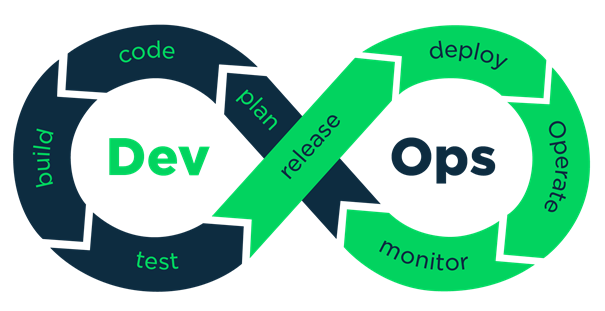
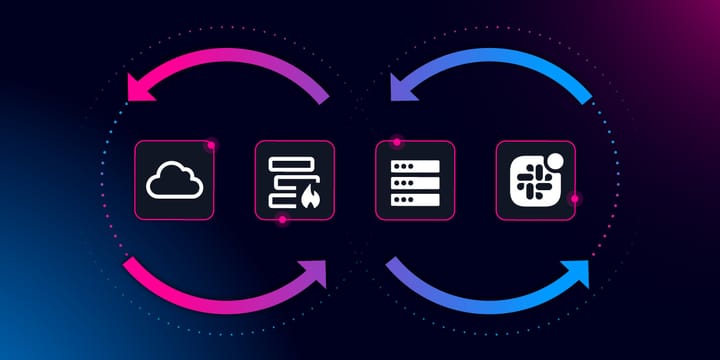
Comments ()